Caching Builds with Docker Build Branching
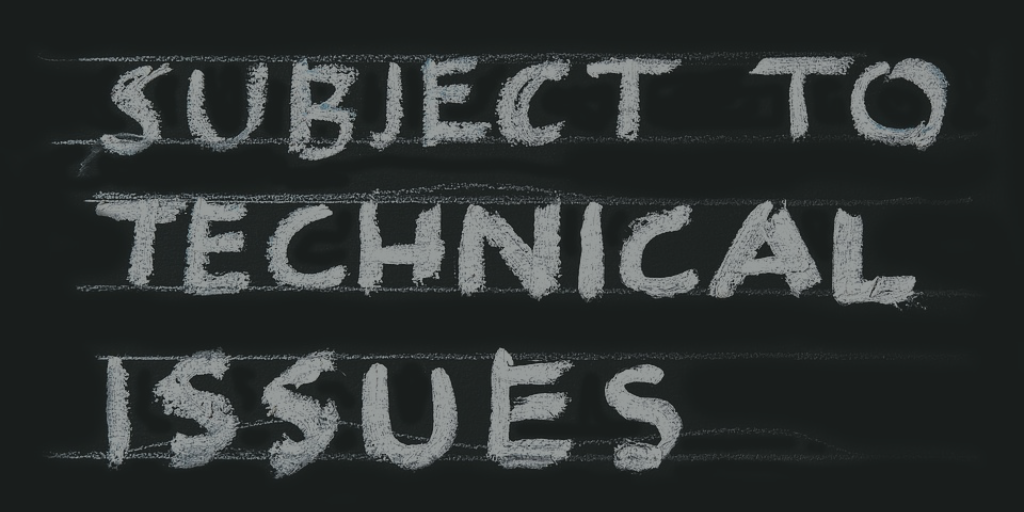
This post describes a technical failure story and gives reasons why it failed. I was trying to use a Docker environment to build a C++ project and cache the build artifacts to not build them again if they are not changed (utilizing Makefiles). This post gives the context, my approach and where it failed.
GitHub: https://github.com/abdelrahmanhosny/yosys
Description: Yosys is an open-source Logic Synthesis tool. It takes a circuit design written in Register-Transfer-Level (RTL) and synthesize it to produce a netlist ready for placement and routing. The project is written in C++. The tool is used in an end-to-end silicon compilation flow, called OpenROAD. The complete flow unifies a build platform to use CentOS. Therefore, it was ideal to introduce a Docker build for it to ensure portability.
The Dockerfile uses a multi-stage build to produce a final image of minimal size.
FROM centos:centos6 AS builder
# install gcc 7
RUN yum -y install centos-release-scl && \
yum -y install devtoolset-7 devtoolset-7-libatomic-devel
ENV CC=/opt/rh/devtoolset-7/root/usr/bin/gcc \
CPP=/opt/rh/devtoolset-7/root/usr/bin/cpp \
CXX=/opt/rh/devtoolset-7/root/usr/bin/g++ \
PATH=/opt/rh/devtoolset-7/root/usr/bin:$PATH \
LD_LIBRARY_PATH=/opt/rh/devtoolset-7/root/usr/lib64:/opt/rh/devtoolset-7/root/usr/lib:/opt/rh/devtoolset-7/root/usr/lib64/dyninst:/opt/rh/devtoolset-7/root/usr/lib/dyninst:/opt/rh/devtoolset-7/root/usr/lib64:/opt/rh/devtoolset-7/root/usr/lib:$LD_LIBRARY_PATH
# python 3.6
RUN yum -y install rh-python36
ENV PATH=/opt/rh/rh-python36/root/usr/bin:$PATH
# install other yosys dependencies
RUN yum install -y flex tcl tcl-devel libffi-devel git graphviz readline-devel glibc-static wget autoconf && \
wget https://ftp.gnu.org/gnu/bison/bison-3.0.1.tar.gz && \
tar -xvzf bison-3.0.1.tar.gz && \
cd bison-3.0.1 && \
./configure && \
make -j$(nproc) && \
make install
COPY . /yosys
WORKDIR /yosys
RUN make PREFIX=build config-gcc-static-tcl-dynamic
RUN make PREFIX=build -j$(nproc)
RUN make PREFIX=build install
FROM centos:centos6 AS runner
RUN yum update -y && yum install -y readline-devel tcl-devel libffi-devel
COPY --from=builder /yosys/build/bin/yosys /build/yosys
COPY --from=builder /yosys/build/bin/yosys-abc /build/yosys-abc
COPY --from=builder /yosys/build/bin/yosys-config /build/yosys-config
COPY --from=builder /yosys/build/bin/yosys-filterlib /build/yosys-filterlib
COPY --from=builder /yosys/build/bin/yosys-smtbmc /build/yosys-smtbmc
RUN useradd -ms /bin/bash openroad
USER openroad
WORKDIR /home/openroad
Problem
The problem with this Dockerfile is it cannot be used for a development environment, where a contributor: modify code -> build -> test -> repeat. The reason is in this line COPY . /yosys. Everytime there is a new change in of the code files, a whole new copy to the Docker image is executed when issuing docker build -t <image_name> . This is time-wasting for the developer.
Why not use a local development environment? That’s a possible solution. In our specific use case, the development environment changes frequently from a contributor to another. We wanted to implement a development environment based on Docker. Especially, the Docker-based build will be utilized in a Continuous Integration (CI) pipeline.
So, how can we cache the build directory?
Attempted Solution
I wanted to modify the Dockerfile to implement this logic:
FROM centos:centos6
RUN …
IF BUILD_TARGET==development
// cache build directory
ELSE IF BUILD_TARGET==production
// use multi-stage build to get a small final image size.
DONE
However, Dockerfiles don’t offer conditional branching! How can we achieve this functionality?
Docker Build Arguments defines a variable that we can pass at build-time to the builder with the docker build command using the --build-arg <varname>=<value> flag. Utilizing this feature, one can implement a branching model for Dockerfiles. The following model is inspired from this post.
Dockerfile Branching Model
The attempt is to implement the following scenario. Click here to open the image in a new tab and Zoom in.
Here, we utilize two build arguments that we are going to branch upon:
BUILD: [cached, notcached]ENVIRONMENT: [production, development]
The build flow goes as follows:
- In the first phase (yellow boxes), we build a stage that is not cached. We build another stage that is based on the cached stage and it basically copies the build directory from the
<image>built previously (usingnoncachedargument). - Based on the
BUILDargument, we introduce a new build stage that is based on one of the previous stages (cached or notcached). This branching is represented in the orange box. And this is also how we implement branching in Dockerfiles. - Now, from the builder image, we build two new stages: development and production. The development stage copies everything from the builder stage (source code + build directory). The production stage copies only the binaries needed to run the tool at the end. These stages are represented in the red box.
- Based on the
ENVIRONMENTargument, we introduce a new build stage that is based on one of the two previous stages (development or production). This branching is represented in the final green box.
The idea here is to first build using a noncached and development environment. This yields a final Docker image that contains the build directory in it, in addition to the source code directory. The command used for this is: docker build --build-arg BUILD=noncached --build-arg ENVIRONMENT=development yosys .. Next, a developer will build using cached value for the BUILD argument (docker build --build-arg BUILD=cached --build-arg ENVIRONMENT=development yosys .). This means that the build is based on the previous build directory that is already there in the image. In our CI pipeline, and when we want to release the tool, we would use ENVIRONMENT=production.
Note that the Docker Build Engine does not build all stages. It determines which stages are needed for the final image and recursively traverses the stage dependencies in the Dockerfile. This is neat!
Resulting Dockerfile
The final Dockerfile using this branching model is shown below:
ARG BUILD=notcached
ARG ENVIRONMENT=production
FROM centos:centos6 AS builder-notcached
# install gcc 7
RUN yum -y install centos-release-scl && \
yum -y install devtoolset-7 devtoolset-7-libatomic-devel
ENV CC=/opt/rh/devtoolset-7/root/usr/bin/gcc \
CPP=/opt/rh/devtoolset-7/root/usr/bin/cpp \
CXX=/opt/rh/devtoolset-7/root/usr/bin/g++ \
PATH=/opt/rh/devtoolset-7/root/usr/bin:$PATH \
LD_LIBRARY_PATH=/opt/rh/devtoolset-7/root/usr/lib64:/opt/rh/devtoolset-7/root/usr/lib:/opt/rh/devtoolset-7/root/usr/lib64/dyninst:/opt/rh/devtoolset-7/root/usr/lib/dyninst:/opt/rh/devtoolset-7/root/usr/lib64:/opt/rh/devtoolset-7/root/usr/lib:$LD_LIBRARY_PATH
# python 3.6
RUN yum -y install rh-python36
ENV PATH=/opt/rh/rh-python36/root/usr/bin:$PATH
# install other yosys dependencies
RUN yum install -y flex tcl tcl-devel libffi-devel git graphviz readline-devel glibc-static wget autoconf && \
wget https://ftp.gnu.org/gnu/bison/bison-3.0.1.tar.gz && \
tar -xvzf bison-3.0.1.tar.gz && \
cd bison-3.0.1 && \
./configure && \
make -j$(nproc) && \
make install
COPY . /yosys
FROM builder-notcached AS builder-cached
COPY --from=openroad/yosys /yosys/build /yosys/build
FROM builder-${BUILD} AS builder-final
WORKDIR /yosys
RUN make PREFIX=build config-gcc-static-tcl-dynamic
RUN make PREFIX=build -j$(nproc)
RUN make PREFIX=build install
FROM centos:centos6 AS runner-development
COPY --from=builder-final /yosys /yosys
FROM centos:centos6 AS runner-production
RUN yum update -y && yum install -y readline-devel tcl-devel libffi-devel
COPY --from=builder-final /yosys/build/bin/yosys /build/yosys
COPY --from=builder-final /yosys/build/bin/yosys-abc /build/yosys-abc
COPY --from=builder-final /yosys/build/bin/yosys-config /build/yosys-config
COPY --from=builder-final /yosys/build/bin/yosys-filterlib /build/yosys-filterlib
COPY --from=builder-final /yosys/build/bin/yosys-smtbmc /build/yosys-smtbmc
FROM runner-${ENVIRONMENT}
RUN useradd -ms /bin/bash openroad
USER openroad
What Went Wrong?
The same source of problem: COPY . /yosys. It turns out that the COPY command of Dockerfile does NOT preserve all metadata of files (especially timestamps). This means that when we COPY files to the Docker image being created, all files get a fresh new last modified date. This basically breaks all assumptions I mistakenly made in the beginning. So, the COPY command not only copies everything in the source directory if one file changed, but also gives a fresh new timestamp to all files! meh!
Although there is an option in the COPY command that changes the ownership of the copied content (see reference), there is no flag to preserve timestamps. There was a proposal to come up with a solution around this problem. See Ability to filter ADD / COPY during docker build, based on DIFF. But the issue got closed for reasons in the discussion thread there.
Did I Ever Cache Results with Docker?
Yes! I implemented two Dockerfiles. One called Dockerfile.dev that only builds the dependencies of the tool. Then, in order to build the actual tool, I do it during docker run and mount the source directory inside the container. The build directory is preserved on the host after the docker run finishes. The other file is the Dockerfile presented in the beginning of this post, which is used for release purposes. The final Docker command for build looks something like: docker run -v $(pwd):/yosys yosys bash -c 'cd /yosys && make'
Now What?
Don’t try to over-engineer a solution like the one presented above. The force of nature is stronger than any developer! This post is an attempt to write about failures that waste developers time, similar to how we write about our successes. At the end, they both try to save some other developer’s time.
If you feel this will save someone else’s time, share it with them :)

